So many people are completely unaware that their cell phone may be putting their safety at risk. Did you know that your cell phone can access not only all of your personal information but your current location and anywhere that you have ever been with your phone (while you had service or wifi). You can also be tipping off criminals by posting your plans on different social media sites.
We want to help you keep yourself protected from hidden dangers inside your cell phone!

1. Check the location sharing status on your cell phone
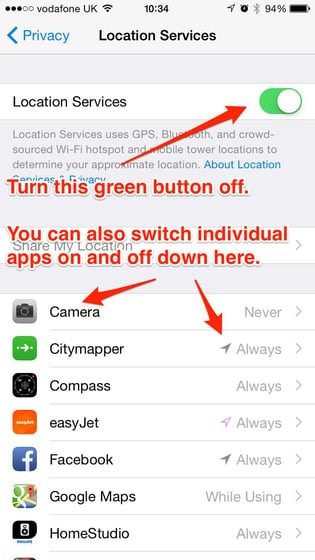
2. Check the location sharing status on your child's cell phone
We would all like to think that our little angels are responsible enough to update the location settings on their own phones... However, it is a good idea for a parent to double check what apps the child has and what apps are using and sharing their location. Preditors are notorious for getting access to your child's phone by inticing them to download all kinds of apps and games including some that they don't want their parents to know about.
If you need some convincing that there are horrible and dangerous apps that you would never want on your child's phone, check out this blog by Planet Green. When you are sufficiently freaked out, check out Teenology for some steps you can take right now.
3. Stop broadcasting your location and plans on Social Media
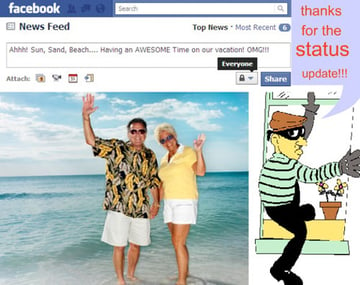
We've all done it. And we've all seen the meme...
You just can't wait! You are so excited about this long over due vacation that you have to shout it from FaceBook! But what are you really gaining from that? Do you really need everyone in the entire world to know your weekly/daily/hourly countdown until your house and all of your personal belongings become helpless targets? We sure don't think so!
Almost all of your social media accounts have a location function and can share your location using your cell phone. Every time you check-in, post about where you are for the week or give minute to minute updates about every outing you take, you are making it extremely easy for a burglar to target you and your home.
Use the tips below to make using your social media accounts safer:
- Update the location sharing settings for all of your social media accounts
- Update the privacy settings on your social media accounts to make sure you are ONLY sharing your information with people you know and trust
- Don't offer specifics about your vacation plans (exact dates, that your house will be empty, etc)
- Don't advertise for house or pet sitters publicly on social media accounts
- Save all of the pictures from your trip and share them after you are home
If you have more questions about using social media safely check this out!
Don't let your cell phone make you an easy target for a burglar.
Now that you have read all of the tips above, you should be well equipped to keep yourself and your home safe from your cell phone. Stay up to date on other safety and security information by signing up for our blog notifications at the top of the page!
You can take your cell phone safety a step further by getting more information about ADT Pulse and monitoring your homes safety and security directly from your cell phone! Click the link below for more information.
Related Video
Allstate talks about Oversharing on Social Media



