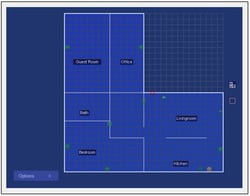 The exclusive Home View from ADT Pulse makes managing your home simpler than ever.
The exclusive Home View from ADT Pulse makes managing your home simpler than ever.
The hurdle with new technology is often the learning curve of each and every new device you install. Often, the AMAZING features that we saw on a commercial or an in-store live demo simply take too much time to figure out.
ADT has taken that all into account and designed Home View to look like your home. What could be easier? You don't even need instructions to know what your house looks like.
ADT Pulse Home View set-up on your Personal Web Portal
Initial Set-up:
As the video indicates, it's drag and drop. Pick a shape that resembles your house or use a blank screen and add walls by dragging your mouse along a grid. The commands are commands everyone knows so there's no learning curve. Rotate means rotate, add a floor means add a floor and so on. Once you have the basic shape of your home, you can label the rooms if you like.
Icons of the devices that are connected to your system will appear. For example, is you have 2 cameras, 2 lamp modules and a thermostat. You will see 2 icons that look like little cameras, 2 little lamps and a thermostat. As you select the first camera, it will have the name assigned to it at install (perhaps font door camera) and then you would put it where that specific camera is at and so on. After placing your icons, click "SAVE".
Daily Use:
Your home view now appears on your home screen when you log-in to your Web Portal. When you log in, you are ![]() looking at your house, with pictures of each device situated where they sit in your home. Click on an icon to view or manage the device. It could not be more straight forward or easier. You can now:
looking at your house, with pictures of each device situated where they sit in your home. Click on an icon to view or manage the device. It could not be more straight forward or easier. You can now:
- See the current state of devices on the floor plan, by looking at their icons. In general, yellow or light green icons indicate "active" such as an open door or window, motion in an area, an unlocked door lock, a light turned on, or a thermostat actively heating or cooling. Darker green icons indicate "inactive" devices. See picture to the right.
- Hover the cursor over any icon on the floor plan to display the name of the device, its state (where applicable), and the date and time of the last activity for that device.
- Click any security sensor icon to display the History tab for that device.
- Click any camera icon to display live video for that camera in a pop-up window.
- Click any other device icon to view the actions available for that device.
- Click the floor icons to the right of the floor plan to change the view to a different floor (if more than one floor is defined).
It's actually your home that you see when you log-in. That gorgeous dream home you invested in is exactly what you'll see.
ADT Pulse Home View set-up on your Mobile Device
Once you set up your home view from a computer, you can access it from your mobile device with the ADT Pulse app. From any device you choose, you can view your home's devices as a picture of your home instead of a list of devices. Just like on your computer, clicking on most icons will bring up the history for that device and clicking on a camera will show you live video. An added bonus might be for a trusted house sitter or babysitter, if they access your system, this layout is simple enough for someone who has never seen your system to figure out.
Among the features that make ADT Pulse the most popular security based platform for home automation, is it's ease of use. And features like Home View offer amazing depth of insight into your system in a manner that's as straight forward as possible.
If you are already an ADT Pulse customer, bookmark California Security Pro for when your California friends ask you to refer them to an alarm company, We offer a $200 referral reward, way beyond the average $50 to $100 other companies offer. If you are in the market for an ADT Pulse system yourself, give us a call at 1-800-310-9490 or click below to schedule your FREE home security review today.
For helpful information like this sent right to your in box, subscribe here! If something you're itching to have more informtaion about, let us know in the comments below or just let us know how we are doing. We'd love to hear from you.



